FYI, if you're trying to update your Apple iPhone or iPod touch operating system to OS 3.0, make sure you're using the correct firmware update files. iTunes will automatically download the correct file for you, but in case you start getting confused, here are the files you'll need:
- iPhone 2G (1st generation) OS Firmware 3.0: iPhone1,1_3.0_7A341_Restore.ipsw
- iPhone 3G (2nd generation) OS Firmware 3.0: iPhone1,2_3.0_7A341_Restore.ipsw
- iPod Touch (1st generation) OS Firmware 3.0: iPod1,1_3.0_7A341_Restore.ipsw
- iPod Touch (2nd generation) OS Firmware 3.0: iPod2,1_3.0_7A341_Restore.ipsw
However, if you're trying to manually update the firmware, here's how you can do it:
- Connect your iPod touch to your PC
- Hold Shift and click the "Restore" button on iTunes (In Mac OS X system, press and hold Option key and click Update)
- Locate the correct iPod Touch ipsw file and proceed with the software update
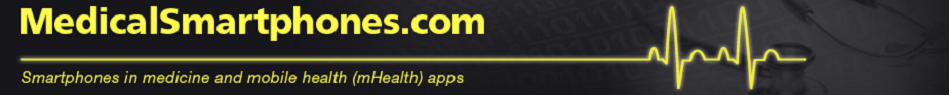
No comments:
Post a Comment