I've been testing Windows Mobile 6.5 for the last week on my Verizon Wireless smartphone. It's an older phone made by HTC and it's branded as the XV6800, but it's really an HTC Titan. I wasn't expecting stellar results because of the relatively slow processor and limited RAM, but I have to admit that it runs quite efficiently. It's a bit slower compared to Windows Mobile 6.1, but I really like some of the new features. I'm currently testing Build 23017 and I'd like to thank the guys at PPCGeeks.com for providing custom ROMs for the XV6800. Build 23022 is out, but it's not ready for mass testing yet.
Some of the nice features found in Windows Mobile 6.5 include:
- Larger menus for finger touch-friendly navigation (forget using that stylus pen)
- Improved "Today" screen for better finger-touch navigation options
- Touch-friendly icons in the "Start" menu. The actual menu is gone and you're left with icons. This reminds me of the original Palm OS in some ways. Most smartphone operating systems use this type of icon placement and don't use a traditional "Start" menu (or cascading menu).
- Panning improvements for finger-touch scrolling
- Better Pocket Internet Explorer (I still prefer the Skyfire mobile web browser). You'll see zooming capabilities and other performance improvements.
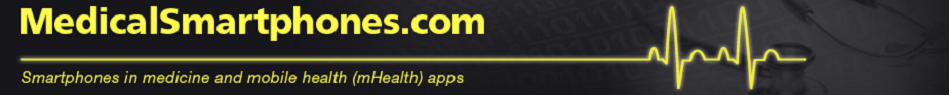
No comments:
Post a Comment