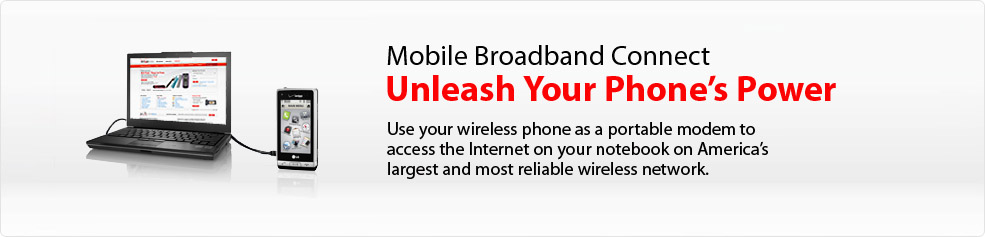 When you use your mobile phone or smartphone as a wireless modem for your laptop, this is called tethering. Some carriers have specific names for this (Verizon calls this Mobile Broadband Connect), but we'll just call it tethering.
When you use your mobile phone or smartphone as a wireless modem for your laptop, this is called tethering. Some carriers have specific names for this (Verizon calls this Mobile Broadband Connect), but we'll just call it tethering.So, if you don't have access to Wi-Fi, you can pull our your smartphone and get online with your laptop. You can do this either by connecting your smartphone to your laptop via a USB cable or by using Bluetooth wireless technology.
The benefits of using a USB cable include:
- Generally a much faster connection
- Generally a more stable connection
- Preserve battery life in your smartphone
- No need to carry a USB cable
- More mobility if you're moving around while tethered
Here are some tips and suggestions if you tether:
- Turn off your Wi-Fi to preserve battery life on your notebook
- Always carry a spare USB cable since you never know when you'll need to tether
- Don't have Bluetooth on your laptop? Get a tiny USB "dongle" so that you can have access to wireless tethering when you need it.
- Check out PdaNet and TetherBerry.
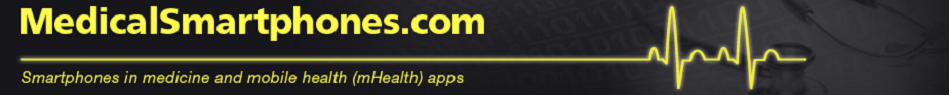
No comments:
Post a Comment