Please note, the clinical content will not be updated for the beta version of Epocrates.
To learn more, visit: http://www.epocrates.com/products/webos/
Instructions for Palm Pre/Pixi
To download Epocrates Rx free software to your Palm Pre/Pixi, follow these simple steps:- On your Palm Pre/Pixi device, tap the “Launcher” icon, then the “App Catalog” icon and search for “Epocrates”
- Select “Epocrates” and tap on “Download for free”
- When the download is complete, tap on “Tap to Launch”
- Once Epocrates launches, you will see a welcome page.
Existing user: Tap on “Sign In”, enter Epocrates username/password and tap “Sign In”
New user: Tap on “Register Now”
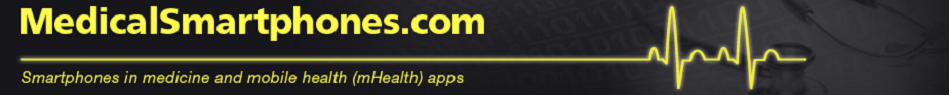
No comments:
Post a Comment