Overall, Epocrates on the Droid runs on an interface that is very similar to that on the iPhone. You won't see the horizontal black navigation bar on the bottom of the screen. Instead, you see a simple little "e" icon on the lower right corner of the screen that takes you back to the "home" section.
I also really like how I can add a drug to the "Favorites" list on the Droid. I don't believe I currently have this feature on the iPhone/iPod touch, but I'm sure it's coming soon. Assuming that's true, I'd say that Epocrates runs equally well on the Droid and on the iPhone. Right now, you can have access to more tools/resources on the iPhone (through Epocrates Essentials), but I'm sure those features will quickly come for the Droid as well.
The software engineers at Epocrates have created a very nice product for the Android OS. It's too bad that Epocrates only runs on Android 1.6 and above. The HTC Droid Eris runs Android 1.5, so you'll have to wait for an upgrade before you can run Epocrates. Thanks to Epocrates for sending me a test Droid so that I could take Epocrates for a test drive.
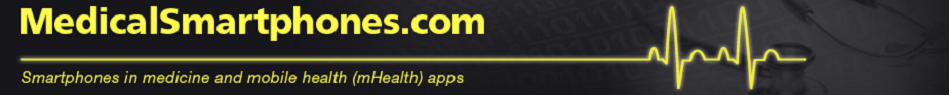
No comments:
Post a Comment