I've been using LogMeIn Ignition for the past few months and I've found this to be an "essential" app for my iPad. It's been a great way for me to access my PC or Mac remotely from my Apple iPad. LogMeIn Ignition has some nice features that facilitates the remote computing experience on a touch-screen device like the iPad. They also have an application for Android smartphones & tablets. You can read my review of the iPad version here.
Here's how you can enter the contest:
- Leave a single comment at the bottom of this blog post explaining how you plan to use LogMeIn Ignition to remotely access your computer from your mobile device (iPhone, iPad, Android, etc.) Your creativity can help you win! Make sure to include your full name with your comment.
- You'll need a Facebook account for this second step: "Like" the following four pages on Facebook:
How the winners will be chosen: Two of the winners will be selected at random. The third winner will be selected based on the creativity of your comment.
This contest will run from Feb 21, 2011 to May 21, 2011.
On May 23, 2011, we will announce three winners on MobileHealthComputing.com!
Each winner will receive a free LogMeIn Ignition app for either their iOS or Android device. = Winners will be notified via their Facebook page.
With LogMeIn Ignition, you’re just a touch or click away from all your computers. Install LogMeIn Ignition on your iPhone, iPad or Android deviceand get to your information anytime, anywhere.
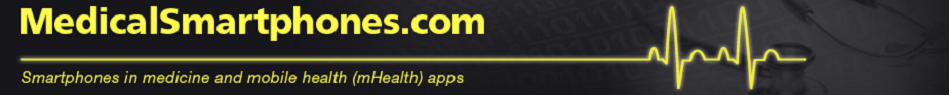
No comments:
Post a Comment